Kiss Cut Sticker Guide
If you haven’t already, please visit our
Creating Design Files
article to familiarize yourself with our product templates.

How to obtain the best print results:
- File type:
Submit your design file in a PNG format with at least 300 PPI, 600PPI is preferred. Please be sure to upload a PNG design with a transparent background. - Kiss-Cut Stickers and White Border
Kiss-Cut stickers will automatically have a white border around the edge of the design, approximately .125" (0.3175 cm). - Space your elements
Make sure you have at least 0.5'' space between the design elements that need to be cut separately. Important design elements keep inside the safe area. - Safe print area
Keep all important text and or important design elements within the safe print area to avoid having part of the design or border missing from the final cut. - Template guides
Remember to remove the template guide when saving your design file. If you do not remove the template guide it will appear on your final kiss-cut sticker.
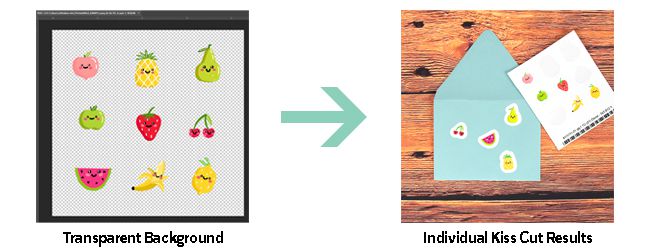
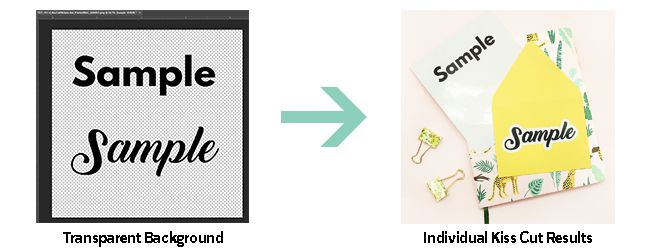
Kiss-Cut Sticker Design Tips
- Submit a clean design
When making a print file with a transparent background, make sure there are no rogue pixels still visible outside the outline of your piece. Even the slightest detail will be picked up, printed, and cut as a separate element on the sticker sheet. - Try out transparent details
If you wish to have stickers with cut-out elements (e.g. donut with an empty middle), make the part of the design you wish to have cut out fully transparent, and have enough space (at least 0.5'' (1.27 cm)) for the white border.
